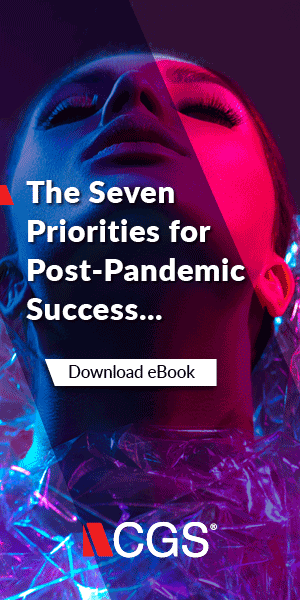Topics
Create a Line Sheet in 6 Simple Steps

What is a line sheet? In wholesale retail, you’ve probably heard this term often. Perhaps someone has requested a line sheet from you, and you’d like to know the best ways to create one. Line sheets are what apparel companies use to present their product mix to wholesale buyers. They are an important part of the sales process, so you’ll want to put time and effort into using the best practices and strategies to create them.
They need to be well organized because you’ll use them every day to showcase your product line to retailers looking for the right mix of merchandise, grouped first by material, and then items, such as shirts, dresses or pants. The merchandiser will approximately know how much of each they need as determined by their sales plans and goals. These forecasts are based on their previous year’s sales and predicted trends of what their customers want and expect from their brand.
Before going through the step-by-step process to create line sheets, let’s review some best practices and things to know before you start. As with almost anything, think about your target audience and the main purpose for this item. One way to think about line sheets is like a shortened, concise catalog of your offerings for wholesalers. Each product description needs to be very succinct, and only contain information relevant to the merchandiser.

As a general rule, try not to make your line sheet more than one or two pages. There shouldn’t be much “lifestyle” crafting, but just a few lines of product details needed for ordering. The images need to be clear and professional with a simple neutral background. It is up to the merchandiser to decide if your item fits into the lifestyle of their consumers, and how to market to them.
Now let’s dive into the steps to create a line sheet. You may want to look into some tools available on the market for creating line sheets. However, you can also create one using word or excel. The difference is that programs specifically designed for line sheets will automate and guide you through the information you need, allowing designers to spend more time on new products, instead of creating line sheets.
6 Steps to Create a Line Sheet:
- Start with a nice header on each page with your logo and brand clearly displayed.
- Organize your images in rows, grouping them into relevant categories as you go along.
- Make sure the images are crisp and clear then place the concise information needed to make an order below each.
Tip: Put yourself in the place of a buyer and think about how quickly they scan items when making purchases. Think about the bare minimum information needed to place an order, and do not include anything else below each image. You want the purchasing process to be quick and simple.

- Gather or create the information that goes below each picture. Clare from IndieRetailAcademy.com gives a good example of what typically goes below each item:
a. Name of the product
b. SKU or Item number
c. The wholesale price (expressed as “each”)
d. The suggested retail price
e. Order minimums and any variants (size, color, etc.)
Tip: Make sure each item’s information is consistent and organized in exactly the same way to keep it clear for merchandisers and to make it easy to spot a missing item.
Clare also adds, “There are two more things that need to go underneath each product picture. The first is the minimum quantity for your items. That’s the smallest number a retailer has to buy of each design if they want to do business with you. If it’s the same for every item, stick this somewhere near the top instead.”

- Think about your merchandising strategy and promotion. Even though line sheets should be as minimal as possible, you can bring in some strategy with how you organize the items, and by using symbols or banners to highlight special features. Some examples include:
a. Placing best-selling, or new items you want to promote at the top.
b. Using a little banner in the corner to indicate a special feature like environmentally friendly, fair trade, best-sellers, new items, etc.
c. You can create a few versions of your line sheets to highlight certain items for different target audiences.
d. Look for additional ways to organize and group your items that will make sense, whether by color, style, or type of item.
Tip: Be mindful not to clutter the line sheet with too many details or lines of text beneath each image. It should look sleek and clean with few distractions from the main, clear image of your product.
- Add additional purchasing information at the bottom or end of the line sheet. This information can include information on:
a. Payment terms and instructions
b. Shipping options and timing
c. Contact details or customer service

A final note on the importance of line sheets is that they are more than an essential sales tool for retailers. They are also important reports that all departments and stakeholders need to stay informed about the seasonal plans. Therefore, they need to be shared with relevant internal departments, preferably in real-time. In an interview with WhichPLM.com, Michael Robinson, a marketing and communications professional with Manner Solutions, states that:
A key report that drives knowledge sharing across all departments and stakeholders is the seasonal line sheet. It is a critical tool that relays style/product information such as fabrication, delivery, status (live versus drop), and color. When done effectively, it helps ALL teams translating data, information, and even visual assets into valuable knowledge to help drive strategy for Marketing.
To take your line sheets to the next level, you should consider looking into PLM software to create and share them, in real-time, with your teams. This will ensure that as design and production are altering items, sales and marketing will have all the necessary information to plan the best strategies for their activities.
For more information on PLM software, check out our PLM Software Guide and also check out what our experts have to say about How to Create a Winning Apparel Tech Pack.