Topics
Four Difficult 2017 IT Budget Items
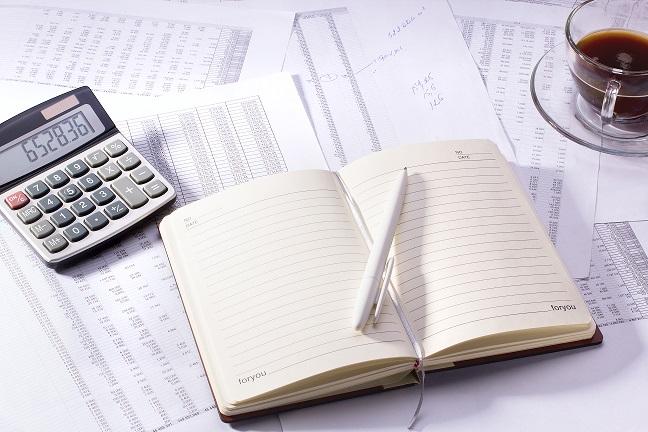
Most companies have the basics of IT budget planning down. They have a plan for refreshing their hardware and software, and then they follow the hardware planning rules of thumb, but where they struggle is this: understanding the costs involved in IT management, outsourcing, change involving cloud technologies, and contingency planning for what can go wrong.
Management Costs of IT
The cost of managing IT is complicated. There are many different aspects to it. For example, the cost of managing security, systems administration, desktop support, planning, strategy, etc. The number one realization leaders must have is that it is highly unlikely that your internal team has all of the skills and expertise to accomplish all that you need. IT is just too complex of a field to know it all, and subject expertise matters.
One of the biggest mistakes companies make is that they only budget for their internal team to do all of the work, not realizing that their risks are increasing and when something goes wrong. The unplanned costs of remediation will be multiples of planning for expertise from the beginning.
As aforementioned, Information Technology is too wide a field for everyone to be an expert in everything, and in many cases, your team (more likely than not) is using Google to learn on the fly whatever they need to. Learning on the job is not how you want to manage your security or systems administration, especially in a time when the sophistication of attacks and viruses are on the rise.
The best way to get started with what to budget in-house versus using an IT partner is a skills survey of your current team. What certifications do they have? Do they have relative experience in security, database administration, or systems administration? Are they deep experts in your current operating system and software?
Once you have an understanding of their skills, knowledge, and experience, it will help you plan for what areas you need to hire additional capabilities through outsourcing to an outside company, or to hire in-house. Most likely, utilizing a managed service provider (MSP) that have subject matter specialists in your areas of concern will be more cost efficient than hiring a full-time resource. For instance, if the burdened costs of an in-house system administrator cost $65,000 per year or $5,416 per month, but your company does not have a full year of system administration work. In this case, it is likely that you are over-paying for that function.
Many IT functions need to be scheduled on a weekly and monthly basis, and MSPs have specialty software and engineers who can accomplish those functions far faster, and with greater accuracy than an in-house team. That $5,416 per month budget can buy a lot of expertise, and you do not have to manage the individual or absorb the cost of hiring or the cost of churn if they leave the company.
Outsource Planning
For some companies, outsourcing certain types of work is emotional. There is a common idea that outsourcing is taking away jobs, but the reality is this: the work is simply being shifted to another company. It is very similar to the trend for companies to use accounting firms to handle their taxes. Tax law has much in common with IT. They are extremely complicated and change every year. It is not that internal financing and accounting people cannot learn and keep up with tax issues, but it is such an important subject they find that specialists help them avoid mistakes and add long-term value.
One of the biggest advantages of outsourcing is getting the benefit of deep expertise for the time that you need it. Most companies with fewer than 250 employees do not need a full-time CTO or security expert, but they can certainly benefit from the wisdom and experience of one during key intervals in their IT cycle.
Cloud vs. Premise Based Technology
There are few phrases in use today that have caused more confusion than the idea of ‘cloud computing.’ The cloud is nothing more than connecting hardware and software through internet connections. The core idea is simple, but the right implementation strategy is complicated and must be customized for each company.
The first step in understanding whether or not hardware or software should move into the cloud is to do a review of the limitations. Questions arise including: what are the downsides? Are there any connectivity or latency issues? How will users gain access? How many simultaneous users can be supported, etc? There are many variables. If you are unsure of what variables apply to your situation, ask for expert help from an MSP. Most MSPs have specialty programs that help them work through the unique variables that apply to each client.
Once you have determined that the cloud is a viable option, the next step is to calculate the cost of owning the hardware or software, versus moving it to the cloud. The cost of supporting your hardware or software should include the full costs of purchasing, software licensing, technical support, upgrades, patching, etc. Do not overlook or underestimate the “soft costs” of supporting your hardware or software. Many companies vastly underestimate the time and difficulty of staying current with their hardware and software, especially when it comes to employee churn. Sometimes, the tribal knowledge that goes out the door is very difficult to replace in an affordable manner.
Contingency Planning
The military has a saying: “expect the unexpected,” and it applies to IT management. You will have unexpected problems and difficulties, and it pays to put together a contingency budget. The worst predicament one might (and may very well likely) have is encountering a major problem that is completely unbudgeted, and puts a great strain on the company as a whole. So how much of a contingency budget should you set aside? Well, it varies from business to business, but as a loose rule of thumb, 10-20% of your IT operational budget is a good place to start. If you don’t spend all that cash, then you can apply it somewhere else later. But think of it this way: 10-20% is a good cushion to put in place.
A little proper planning at the beginning of the year can save big money and time later. Don’t work in what is sometimes called IT Fiction, and just make up magic budgetary numbers based on what you did last year. Get real information from your team, and if you need outside help, plan for it in advance.
Read what our experts have to say on 5 Ways to Demonstrate ROI for Your IT Spending
