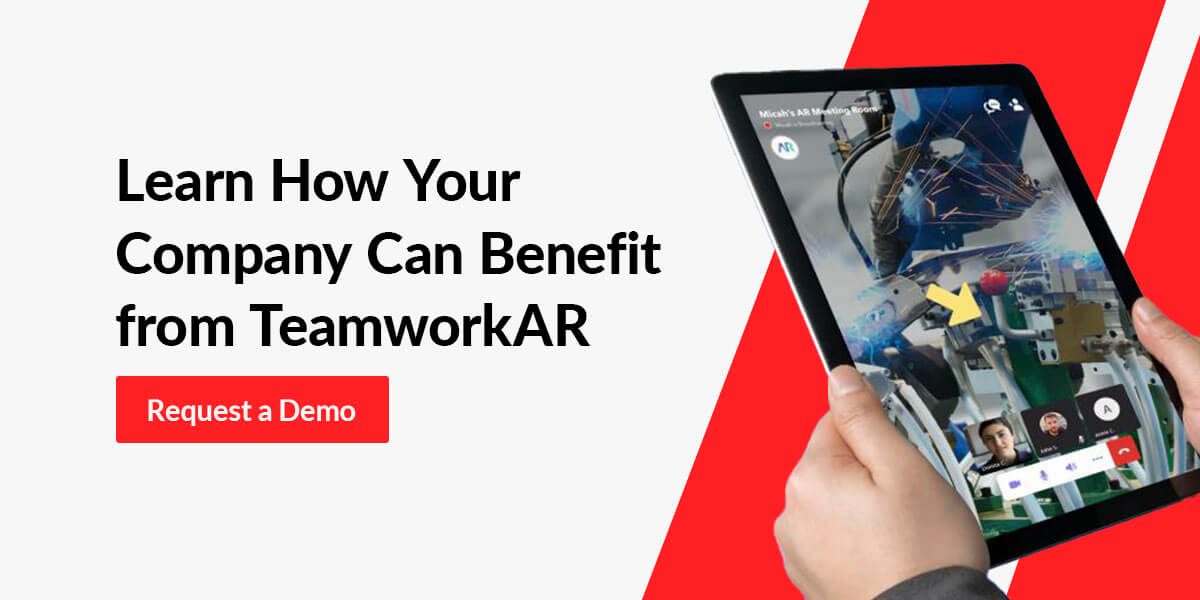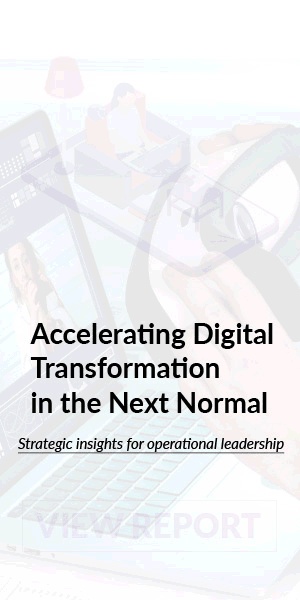Topics
How to Digitalize Work Instructions

Most organizations leverage digital or electronic work instructions to optimize operations. The technology enables field workers, trainees, manufacturers and engineers to collaborate on projects and find practical solutions to complex problems. Newer and more powerful models, called augmented reality work instructions, provide interactive ways to supervise and assist workers with images and diagrams within the context of the surrounding environment.
Various AR work instruction software types are available, so it's best to assess their different traits and capabilities. The version you select should fit your business needs and industry demands. You must also implement your chosen solution strategically to yield the intended results.
What Are Digital Work Instructions?
Digital work instructions are electronic versions of standard operating procedures and quality manuals. They provide real-time visual aid and contextual information to guide workers through complex tasks. Traditional work instructions are usually printed, hard-copy documents in Word, Excel and PDF formats. They are helpful, but modern digital work instructions offer added benefits.
For example, digital work instructions can combine industry 4.0 technologies like artificial intelligence to enhance efficiency. Additionally, they are accessible modern devices with cutting-edge technology like augmented reality and mixed reality. These capabilities make digital work instructions more practical. They reduce errors, improve safety and efficiency and increase overall work quality. The technology also enables operations managers to gain better insight into field activities and identify areas for improvement.
Benefits of Digital Work Instructions
Electronic work instructions offer many benefits to companies, workers and supervisors. Sometimes, even customers stand to benefit. Here are seven reasons digital work instructions are highly sought-after in most industries.
1. Adaptive and Engaged Learning Experience
People learn in many ways, and communication impacts the outcome. According to research, humans find it easier to process information when the images and depictions are similar to real-world scenarios. Presenting instructions in visual and verbal formats can improve learning by stimulating different parts of the brain.
Digital work instructions provide context and make training more engaging than paper manuals and classroom sessions. By creating interactive content, workers and trainees can better digest information and put it to practical use. Digital work instructions can also encourage continuous on-the-job learning by enabling supervisors to follow how employees perform specific tasks in real time.
The digital learning experience also allows employees to receive personalized feedback and directions. Employees learn at their preferred pace, with micro-learning processes to drive knowledge retention. The adaptive learning experience can accelerate teaching and learning, regardless of age and background.
2. Streamlines Workflow
Access to straightforward instructions helps employees complete tasks accurately and efficiently — even the least experienced worker can become a master. Digital work instructions provide the needed information, eliminating guesswork and errors. They also save time, reduce stress and provide employees access to the best procedures.
Electronic work instruction software increases productivity across different departments. Leveraging a tool with interactive capabilities enables employees to understand their assignments better. They can request assistance from experienced workers and distribute information within minutes. Employees can collaborate on tasks and use integrated, innovative tools to overcome challenges.
Other insightful digital work instructions features are traceability and real-time performance data. The tool can collect data from each process step, which the operator can use to improve and streamline workflow. Workers can also document data for customer assurance.
3. Easy Updates
Processes and technologies change rapidly in many industries, making it essential to establish agile and adaptive solutions. Organizations using paper instructions must either add to the existing materials or print out new directions, which can be confusing and tedious. However, with digital work instructions, you can instantly update the software and the job processes.
You can simultaneously update many devices in different locations. All you need is internet connectivity. Quick updates enable your team to conform to new industry standards and give you an edge over competitors.
4. Saves Time and Money
Digital work instructions are faster and more efficient ways to guide field workers and trainees. For example, operators can break down complex processes, instruct workers through operations and monitor on-site performance. The goal is to eliminate misrepresentations and errors, which can be time-consuming and financially draining.
When you implement practical digital work instructions solutions, your workers can spend less time interpreting instructions and channel their energy into productive work. Also, you can save the time and money you spend writing copious instructions. Creating digital work instructions is simpler and offers more long-term benefits.
5. Customizable
Personalization is a primary reason digital work instruction software is gaining popularity in many industries. The system enables you to develop tailored solutions or add features to support your business needs.
While there are industry standards, creating work instructions that suit your employee base and operational style can drive growth and help you immerse your workforce into your brand and culture. Additionally, each employee can have a guide that suits their learning style.
6. Closes the Skill Gap
It's often impossible to find candidates that check all the boxes, especially now that skill shortage is rising in the United States. The phenomenon has significantly impacted STEM industries, with reasons attributed to a lack of education and training in technology disciplines. As older, experienced workers retire, their positions can remain vacant for months or even years. Digital work instructions can help close this gap.
As previously mentioned, digital work instructions can turn inexperienced workers into experts. New employees can access detailed directions and real-time information to help them solve problems. Ultimately, organizations can bring all workers up to speed with their positions and create a supportive learning environment for the next generation.
7. Increases Accessibility and Control
Electronic work instructions are accessible on various devices, including mobile phones, tablets and computers. Instead of carrying large binders with limited information, electronic work instructions offer a convenient way to use large volumes of materials on your smart devices. Employees can also collaborate across different destinations and request assistance if they have questions. These innovative capabilities make businesses competitive.
Applications for Digital Work Instructions Software
Electronic work instructions have many industrial applications.
- Manufacturing: Using digital work instructions in the manufacturing industry can enhance processes, including staff training, product design, assembly, maintenance and remote communication. Workers can learn how to operate equipment interactively and get visual directions in context.
- Telecommunications: Visual work instructions enable telecom technicians to diagnose systems and fix broken parts with the necessary assistance. The software can also provide maintenance history and intuitive work instructions to reduce downtime.
- Construction: Businesses in the construction industry leverage digital work instructions to simplify project design. It can also eliminate overlaying instructions on job sites to improve efficiency and accuracy. For workers undergoing training, the tool is excellent for learning to work with new machinery.
- Automotive: The automotive industry requires workers to understand the functions of various parts and different approaches to performing tasks. Using electronic work instructions enables your team to avoid confusion. It can help standardize manual procedures and ensure uniform assemblies.
- Pharmaceutical: Handling chemicals and drugs requires compliance with high safety standards. Workers must follow strict guidelines, which may vary depending on the product. With electronic work instructions, you can eliminate confusion and costly mistakes.
- Fashion: The apparel industry is becoming increasingly sophisticated, adopting industry 4.0 tools to create new designs and instruct workers remotely. Electronic work instructions in video formats can help designers send and receive accurate guidelines.
Traits of Effective Digital Work Instructions Software
There are six essential things to consider when choosing electronic work instructions software.
1. User-Friendly Interface
The primary aim of digital work instructions is to simplify processes for workers. Therefore, the platform should be aesthetically pleasing but practical. It should give the users what they need without stress.
Invest in user-friendly software with consistent fonts, buttons, pages, text fields and icons. Ensure the application or website is compatible with different devices and operating systems like iOS and Android and wearable platforms like HMT-1. Additionally, it's best to choose software with accessibility functions to support people with hearing, visual, cognitive, speech and mobility challenges. That way, workers can make the best use of the system.
2. Multiple Visual Formats
Most people learn visually, so it helps to select digital work instructions software that offers instant embeds for multimedia aids. Workers should have access to varying formats like videos, pictures, augmented reality and 3D models to gain a better perspective.
3. Interactivity
First, the platform should have agents to support workers whenever necessary. Second, the software should support global collaboration to facilitate team efforts. Finally, the platform should enable team members to interact with visuals in real time. For example, the operating manager should be able to draw and annotate diagrams for easy demonstration and learning.
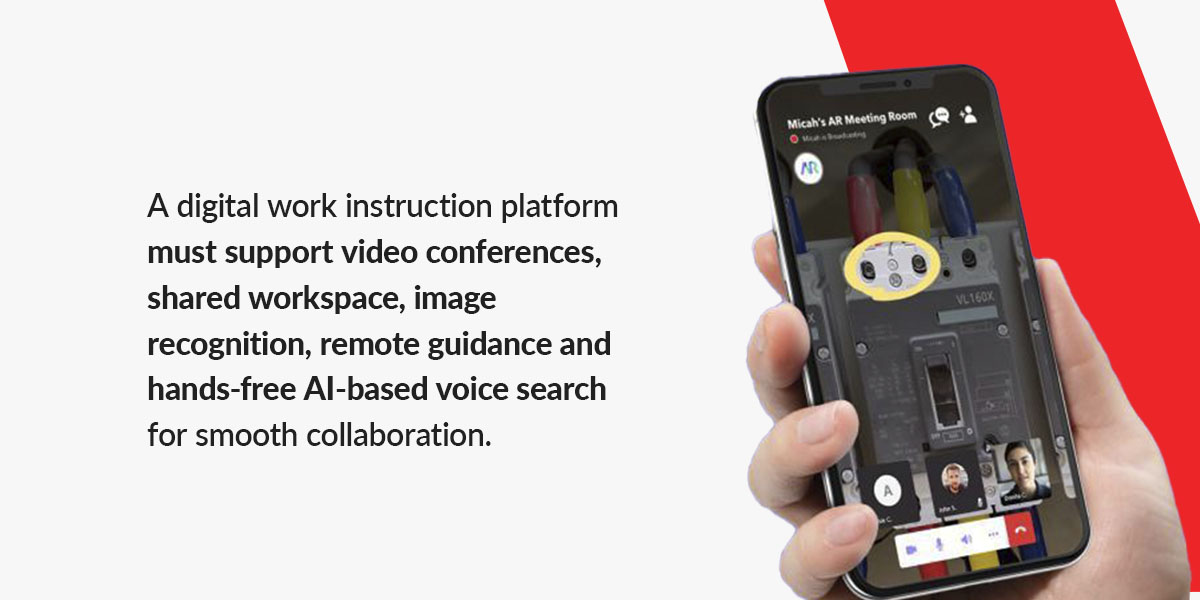
A digital work instruction platform must support video conferences, shared workspace, image recognition, remote guidance and hands-free AI-based voice search for smooth collaboration. When internal communication is effective, employees feel more comfortable asking questions, improving overall productivity and reducing miscommunication and confusion.
4. Integration
Modern businesses use several applications to perform specific tasks. Thus, the electronic work instruction software must be compatible with the existing tools and enable the team to combine their advantages. Select a system that can share information across various platforms without creating new software or using individual applications for different functions.
5. Scalability
One integral function of electronic work instructions software is to streamline operations and drive growth. For this to happen, the system must be capable of adapting to future demands. Evaluate your current business needs, consider the prospects and select a platform that satisfies both.
6. Security
Information security is essential for all businesses, making it crucial to select a well-protected electronic work instruction system. Safeguard all communications and documents shared on the platform against cyberattacks and data thefts. As a pro tip, ascertain whether the platform complies with international security standards like ISO 27001, which establishes the criteria for information security management systems.
Embracing Interactive Work Instruction Solutions
Digital work instruction solutions have evolved, with new capabilities constantly emerging. Some platforms have incorporated extended reality into work instructions to empower workforces in almost every industry. But what are augmented reality work instructions, and how do they work?
AR work instructions are a form of digital work instructions that overlay the real world with digital data — users can interact with the environment in real time. For example, using augmented reality capabilities, you can access 3D models, images and text files within the context of the existing surrounding. The technology is next level.
AR work instructions enable the user to share field vision with a remote expert who can annotate what they see. So, if your field workers encounter a challenge on-site, they only request support on the devices and the expert guides them through the steps in real time, inserting diagrams, images and arrows to help them understand.
Augmented reality work instructions have added benefits, including the following.
- Enhanced visualization: Unlike 2D images, AR work instructions enable technicians and field service workers to use holographs, 3D models and digital twins to perform complex tasks.

- Remote support: With access to digital information in the real world, workers can contextualize instructions to solve problems regardless of location.
- Streamlines knowledge transfer: AR technology enables experts to distribute information to new team members and bridge the knowledge gap. The data can be in various formats, like video and voice.
- Enhanced collaboration: XR platforms enable interactive teamwork in many industries, including health care, sales, engineering and manufacturing.
- AR-enabled quality inspection: Besides teaching and learning, AR technology can integrate inspection methods to find defects and quality issues.
Implementing Augmented Reality Work Instructions
Here are six things to consider when implementing AR work instructions.
- Involve workers: AR work instructions empower the workforce, so involve them from the beginning. Employees are more likely to embrace the technology when they understand how it can benefit them. Allow workers to contribute and include their inputs in your preparations.
- Address concerns: Introducing advanced technologies into your operation can generate apprehension. Take time to answer questions and provide the needed information to help all stakeholders better understand the system. Also, keep communication channels open so nobody feels left out.
- Allocate time for training: AR work instructions are only helpful when workers understand their functions and capabilities. Thus, allocate time to train employees on how to navigate the system. Also, the training should be continuous.
- Provide a clear launch schedule: You may roll out the technology entirely instead of in phases, depending on how well your staff can accommodate the new experience. However, provide them with a clear schedule to help them prepare mentally throughout the transition.
- Gather feedback: AR work instruction should improve business operations and drive growth. So, allow your employees to provide feedback and use the information to make the necessary adjustments.
- Provide support: Assist workers throughout the process to make the best use of the technology and make them feel comfortable using it. You can create a dedicated support unit to help.
Learn How Your Company Can Benefit from TeamworkAR
TeamworkAR by CGS is an advanced AR work instruction platform providing practical solutions to field workers and trainees across various industries, including retail, warehousing and distribution, manufacturing, e-commerce, fashion, health care and construction.
The technology has a user-friendly interface and collaborative capabilities to improve workforce interaction and maximize customer experience. Request a demo today to experience the new generation of digital work instructions!